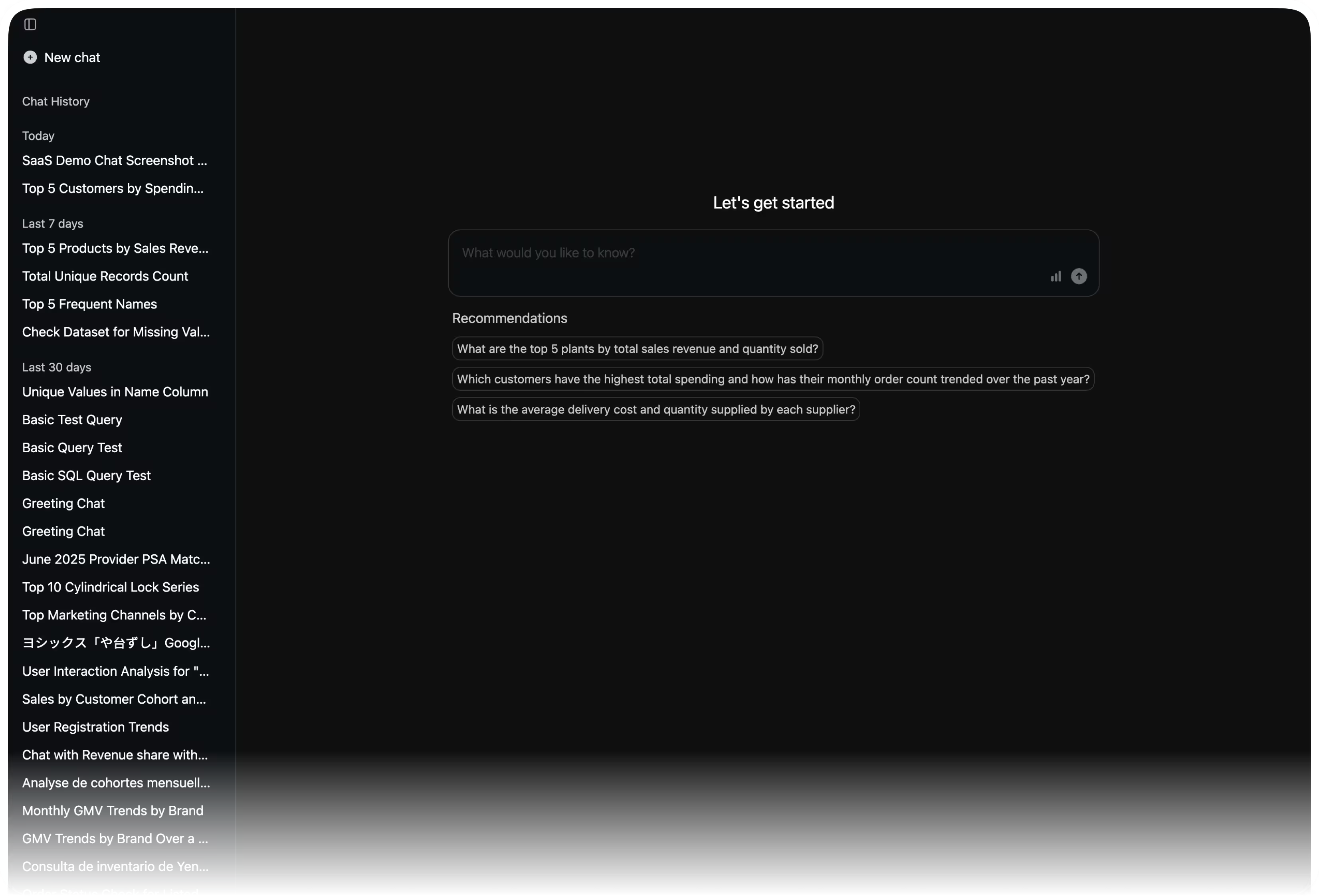
Trusted by




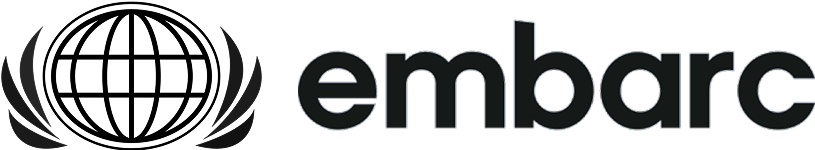








Complete transparency with visualizations that actually answer your questions.
Instant answers, deep insights
Dynamic query memory
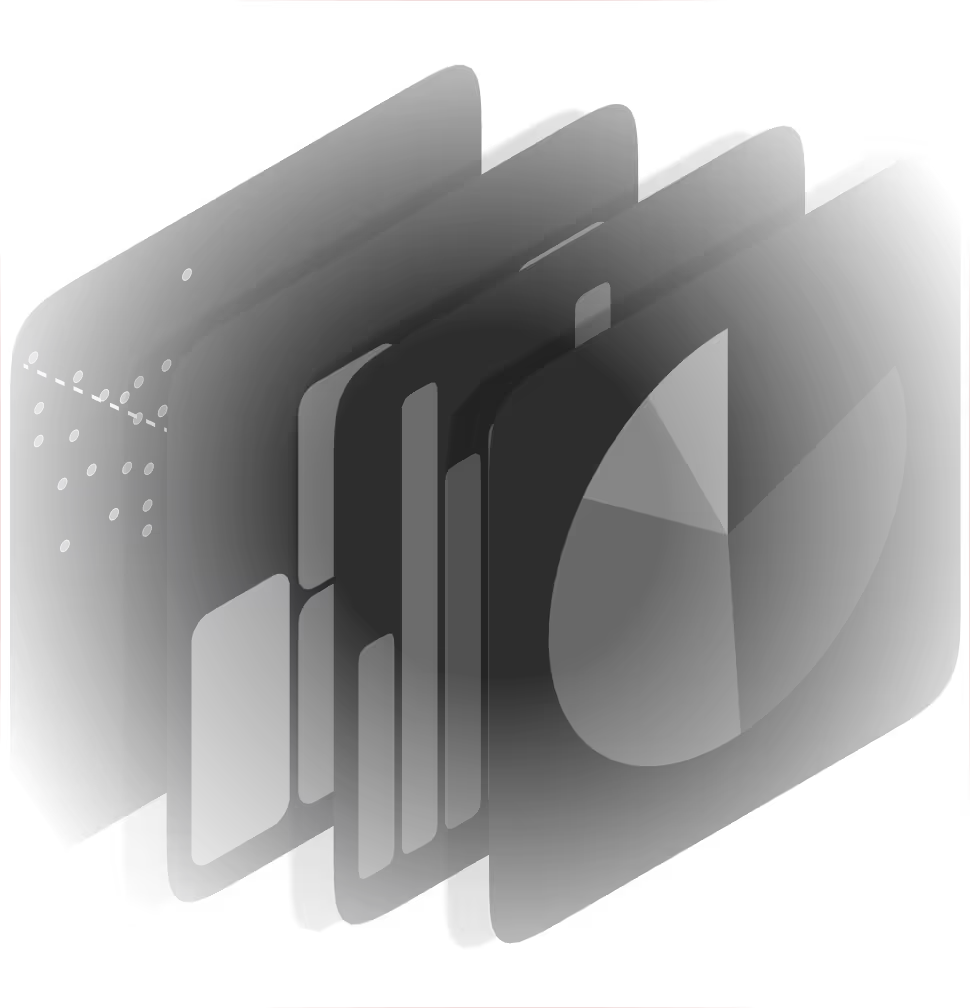
Powerful Graphs
Protecting your data is our highest priority. We adhere to industry‑leading standards.
Configure camelAI for multi‑tenant architecture
SOC 2 type 2 compliant so you know how your data is handled
Customize camelAI based on their team and data needs
For our users with the highest security requirements, we offer on‑prem
Easy integration with your database, CSV, or sheet
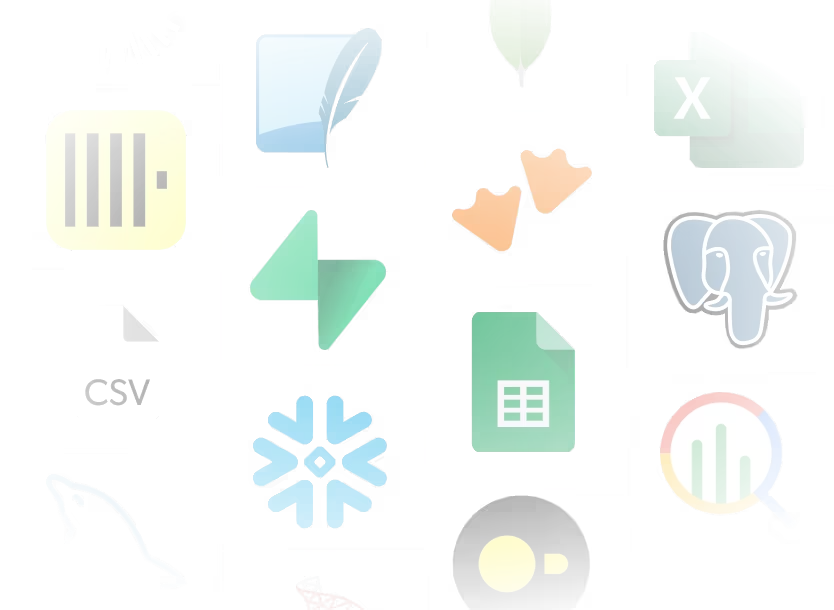
Configure camelAI to understand your database schema with ease
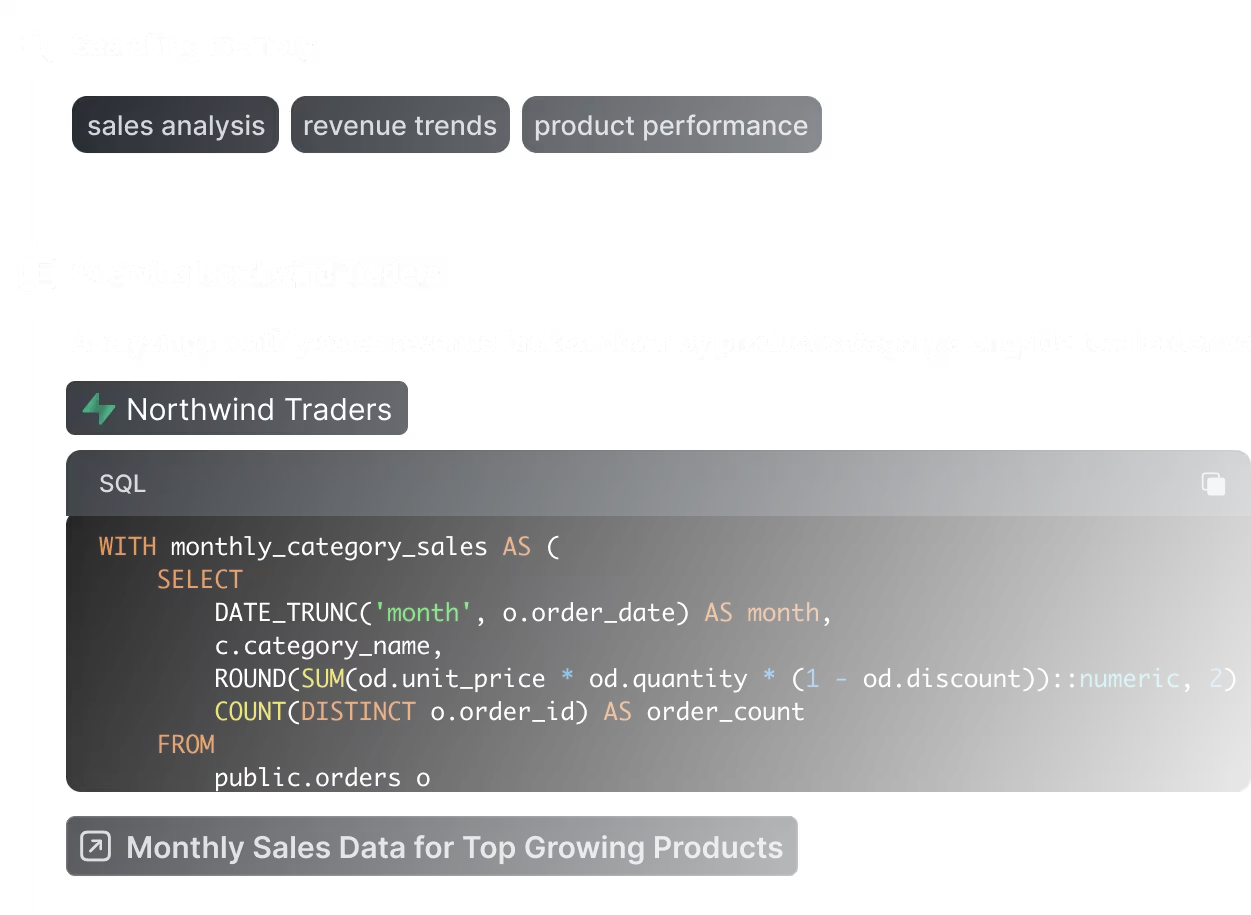
Add camelAI to your company Slack. Build shared knowledge without leaving your Slack workspace.
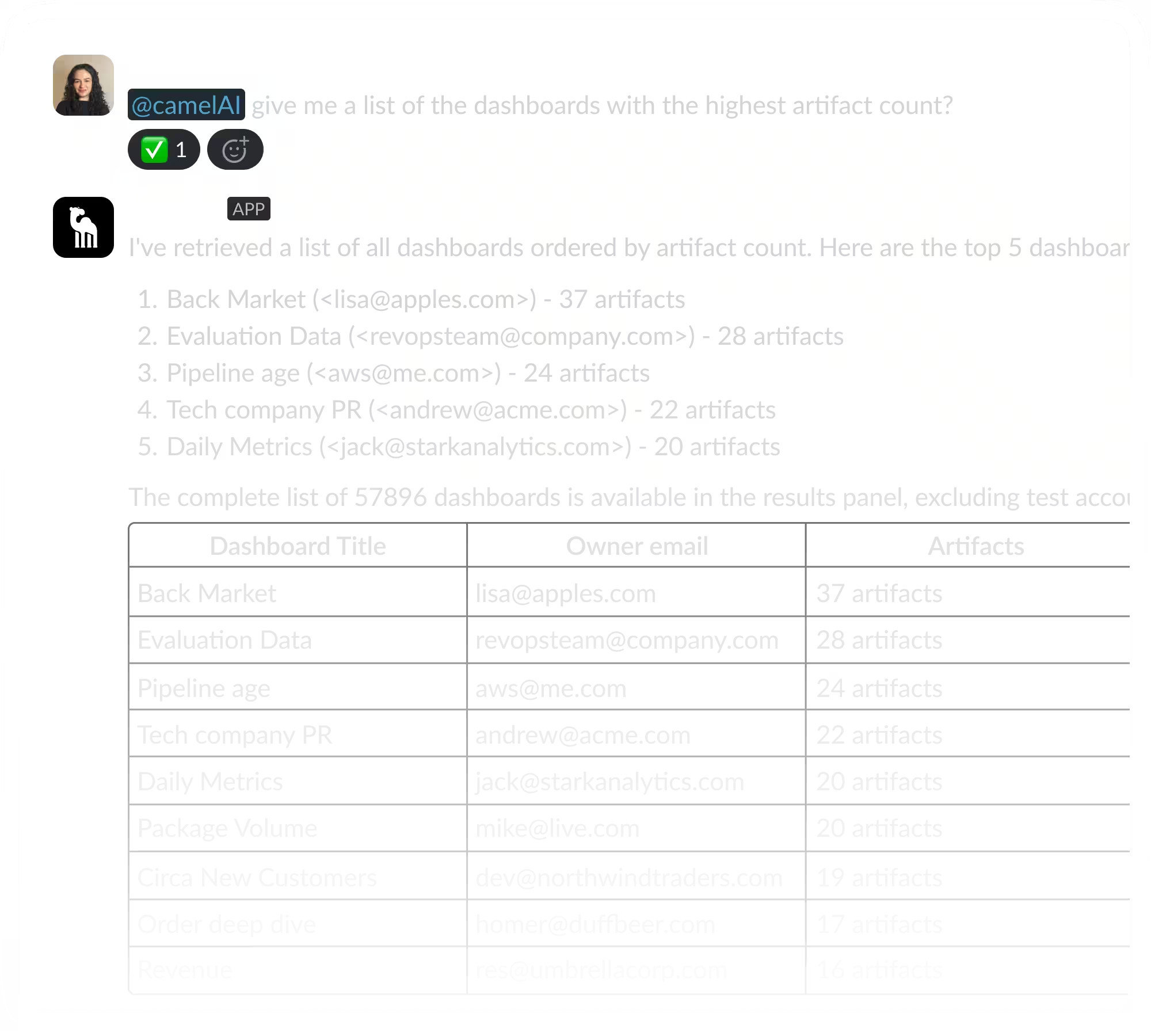
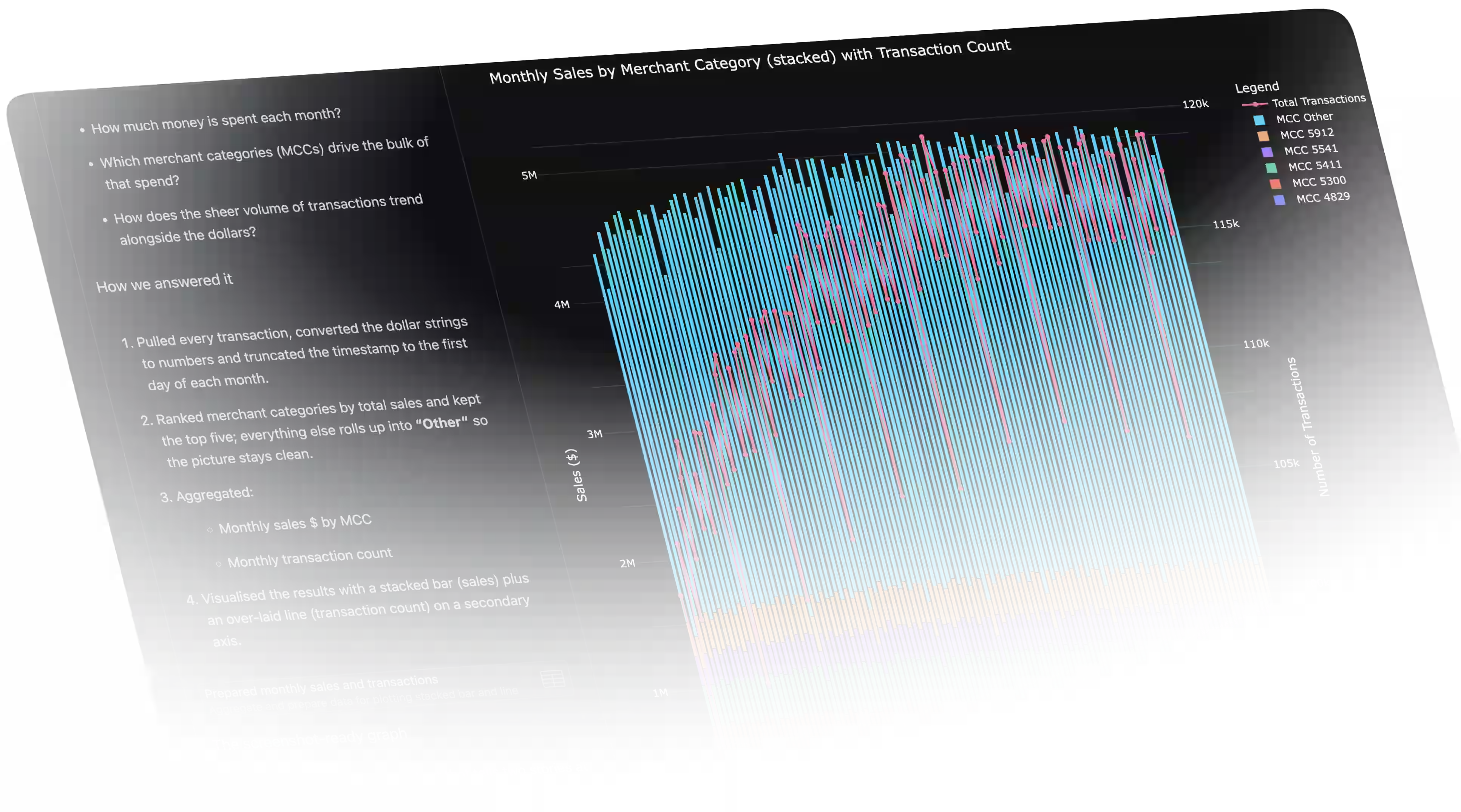
Explores your data through multiple iterations, refining its approach
Define your metrics and business logic for consistent analysis
Learns from your SQL patterns to replicate complex calculations
Query across different databases simultaneously
Explore how camelAI works, integrates with your product, and keeps data secure. Use this guide to make sure camelAI meets your needs.
camelAI connects directly to your database (PostgreSQL, MySQL, Snowflake, etc.) and uses AI to convert your natural language questions into SQL queries in real-time. You can watch the agent write queries, explore your data, and generate interactive visualizations. All queries are processed in real-time—we don't store your actual data, only the conversation history and query results for reference. Your database credentials are encrypted with AES-256 and stored securely in AWS.
Yes. camelAI is hosted on AWS with enterprise-grade security. All data is encrypted in transit (TLS 1.3) and at rest (AES-256 with AWS KMS). We don't train AI models on your data—we use OpenAI and Anthropic's APIs with data training explicitly opted out. For enterprise customers, we offer self-hosted deployment and row-level security (RLS) to ensure users only see their authorized data. We're CASA certified and actively pursuing SOC 2 certification.
Setup takes just 60 seconds. Simply connect your data source (choose from 10+ database types or upload a CSV), ask your first question, and start getting insights immediately. For developers using our API/iframe, you can embed camelAI into your application in under 5 minutes with just a few lines of code.
Unlike traditional text-to-SQL tools that give you raw data tables, camelAI acts as a deep research agent that explores your data iteratively, writes multiple queries to fully answer your question, and automatically creates interactive visualizations with written analysis.
More questions? Visit our docs