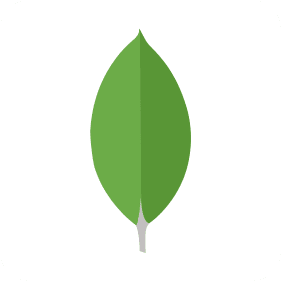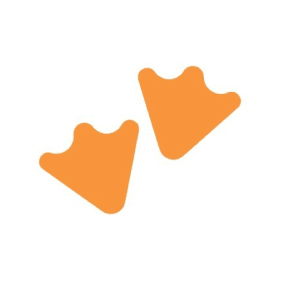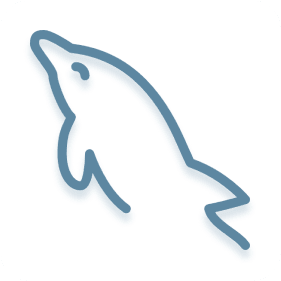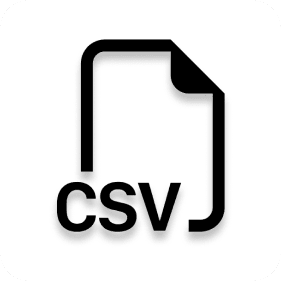AI-Powered Analytics for Excel
Securely upload your Excel spreadsheets and get answers instantly. Ask questions, generate formulas, and build charts in plain English.
Top LLMs + Your Data
Free
No card required
Instant Analyst
AI-powered insights at your fingertips
Top LLMs + Your Data
Free
No card required
Instant Analyst
AI-powered insights at your fingertips